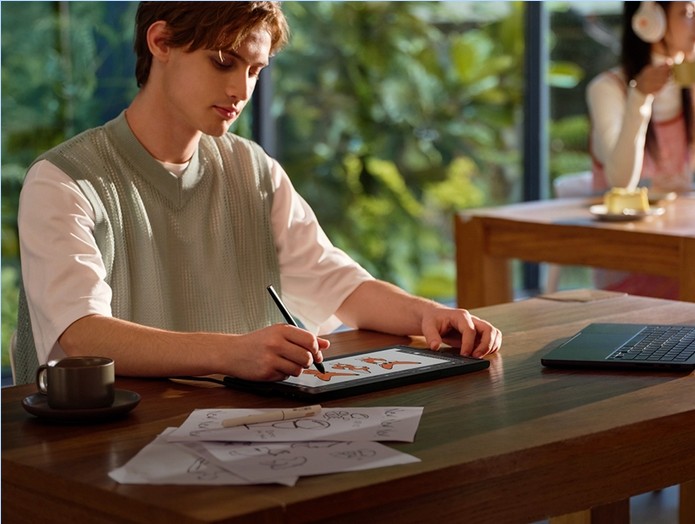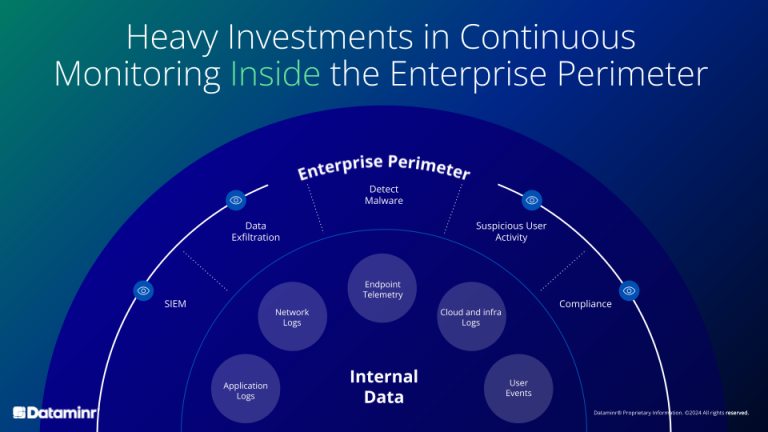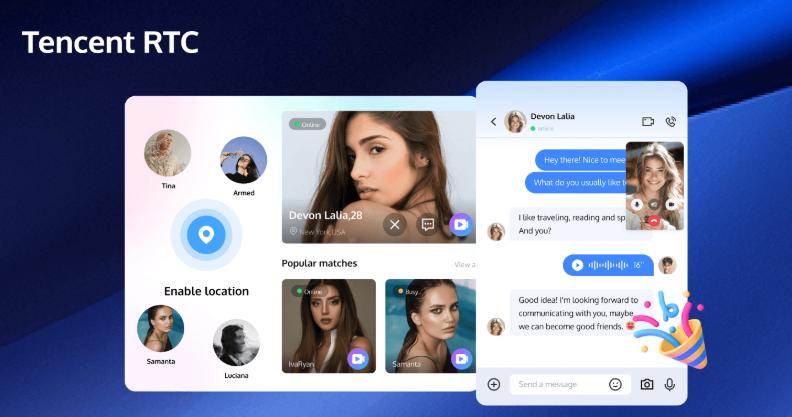
Video chat technology has transformed from simple 1v1 chat applications to sophisticated communication platforms packed with innovative features. What began as pixelated video transmissions has evolved into crystal-clear conversations with studio-quality audio, augmented reality effects, and advanced collaboration tools. Modern users expect more than just basic face-to-face communication – they want immersive experiences that bridge the gap between physical and digital interactions. Whether you’re a remote worker needing seamless screen sharing, a teacher requiring classroom management tools, or simply someone wanting to share special moments with loved ones, there’s now a video chat solution tailored to nearly every need.
Core Communication Features
Video Quality & Resolution Options
Today’s video chat apps offer varying levels of video quality, from standard definition to 4K resolution. Higher resolution becomes particularly important for professionals sharing detailed designs or doctors conducting remote examinations where visual clarity is crucial. Many platforms automatically adjust quality based on your internet connection, while others allow manual selection – useful when you need to conserve bandwidth. Some services even employ AI to enhance video in low-light conditions or stabilize shaky camera movements. For frequent users, background blur features help maintain professionalism in home offices, while portrait mode creates a pleasing shallow depth-of-field effect.
Audio Enhancements: Noise Cancellation & Spatial Audio
Advanced audio features can make or break a video chat experience. Background noise suppression technology now effectively eliminates typing sounds, barking dogs, or street noise without muting the speaker’s voice. Spatial audio creates a more natural conversation flow by positioning voices according to where participants appear on screen, mimicking real-life discussions. Some platforms offer voice isolation that focuses solely on human speech while removing ambient room echoes. For musicians collaborating remotely, low-latency audio modes minimize delay, though this often requires compromising on video quality. Look for apps that allow individual volume adjustment of participants – especially useful when some people speak softer than others or when joining from noisy environments.
Screen Sharing & Remote Control Capabilities
Modern screen sharing goes far beyond simply displaying your desktop. Many platforms now allow selective application sharing (showing just one program rather than your entire screen), annotation tools for real-time collaboration, and even remote control permissions for troubleshooting. Some business-oriented services offer simultaneous multi-screen sharing where several participants can present at once. For educators, features like pointer highlighting and zoom tools help direct attention to specific content areas. Creative professionals benefit from color-accurate screen sharing modes that maintain fidelity for design work.
Participant Management Tools
Effective participant management features separate professional-grade platforms from basic consumer apps. Look for hosts who can mute participants selectively or universally, as this prevents background noise during important presentations. Virtual hand raising and reaction buttons help maintain order in larger meetings without constant interruptions. Waiting room features allow hosts to screen participants before admitting them to calls – particularly valuable for confidential discussions or public events. Breakout room capabilities enable small group discussions within larger meetings, essential for workshops or classroom settings. Some platforms even offer attendance tracking and participation analytics, useful for managers monitoring team engagement or teachers tracking student involvement.

Interactive & Engagement Features
Today’s video chat apps incorporate various interactive elements to combat fatigue and boost engagement. Augmented reality filters and virtual backgrounds add fun to casual chats while maintaining professionalism when needed. Built-in whiteboards with multi-user editing capabilities facilitate brainstorming sessions as effectively as physical meetings. Polls and Q&A features help presenters gauge audience understanding and collect feedback in real-time. Some platforms integrate games and icebreaker activities specifically designed for virtual team building. Look for apps that offer synchronized video watching with shared playback controls – perfect for virtual movie nights or media reviews. For creative collaborations, certain platforms provide specialized tools like music jam modes with low latency or digital canvases that multiple users can paint on simultaneously.
Security & Privacy Options
As video chatting becomes ubiquitous, security features have become critical differentiators between platforms. End-to-end encryption ensures only participants can access meeting content, essential for sensitive business or personal discussions. Some services offer disappearing messages or self-destructing chats for highly confidential communications. Look for platforms that provide host controls over recording permissions and participant identification requirements. Business-oriented solutions often include compliance certifications for industries like healthcare and finance. Many apps now offer granular permission settings, allowing hosts to control exactly what participants can do during calls.
Conclusion
Selecting the ideal video chat platform involves matching features to your specific needs. Business professionals may prioritize screen sharing and security, while families might prefer fun filters and ease of use. Educators need classroom management tools, and healthcare providers require HIPAA compliance. Consider group sizes, participants’ technical skills, and conversation types. Avoid paying for enterprise features if you only need occasional family chats, but don’t compromise on security for sensitive discussions. Many platforms offer free tiers—test several to evaluate their interfaces and performance. The “best” app varies by individual needs, so understanding available features will help you make an informed choice that enhances your communication experience.